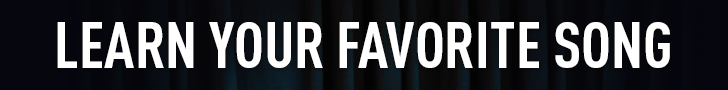Guitar Pro is a powerful software that has become essential for both musicians and composers. This comprehensive review delves into its various features, including advanced composition tools and intuitive tablature and music notation capabilities. It also examines interactive audio playback options that enhance the learning experience, evaluates the price in comparison to similar alternatives, and presents real customer reviews. By the end of this review, you will have a clear understanding of whether Guitar Pro is worth the investment for your musical journey.
What is Guitar Pro?

Guitar Pro is a versatile music software designed for guitarists and musicians alike, enabling them to create, edit, and share sheet music and guitar tabs within a user-friendly interface. This all-in-one tool supports a variety of formats, including MIDI and standard music notation, making it a valuable resource for both beginners and professional musicians seeking to enhance their music education and songwriting experiences.
Guitar Pro offers features tailored to different skill levels, promoting effective music education through interactive learning tools and customizable practice exercises. Its versatility extends beyond guitar, as it supports a wide range of instruments, making it an excellent resource for multi-instrumentalists. Users can easily switch between instruments to explore various musical styles and techniques.
This dynamic software integrates digital sheet music with an engaging user experience, allowing musicians to visualize their progress and practice efficiently. Tools such as the metronome, chord diagrams, and the ability to slow down tracks help users master complex guitar techniques while still encouraging creativity and experimentation in songwriting and arrangement.
Features and Benefits of Guitar Pro
Guitar Pro offers a range of features and benefits that cater to both novice and expert users, including powerful editing tools, high playback quality, excellent sound quality, ease of use, cloud storage, community support, and various musical applications.
Among its editing tools are the Score Editor, which allows users to create and edit digital sheet music, a Tuner for tuning instruments, and Tempo and Metronome tools to help users practice at different speeds. The software also supports importing and exporting in various formats to ensure compatibility with other digital audio workstations.
The playback quality is impressive, as Guitar Pro supports realistic MIDI soundbanks. Higher versions of Guitar Pro also allow the use of SoundFont files, which contain instrument sounds that enhance playback realism. The overall sound quality depends on the recording quality of the song and the hardware used for playback.
Additionally, Guitar Pro provides MIDI export options for compatibility with numerous digital audio workstations, allowing users to export music as audio files in MP3, WAV, or OGG formats, making it compatible with various music apps and devices.
The software’s ease of use is enhanced by its intuitive interface design, which prioritizes user experience and learning. Features such as cloud storage, community forums, and video tutorials further assist users, providing valuable online resources and community support.
Guitar Pro can be utilized for composing original songs or creating study materials for music theory and guitar learning. Its Sheet Music Archive Library also enables users to discover and practice songs that interest them, supporting their development as musicians through interactive learning and practice routines.
Composition Tools and Functions

Guitar Pro offers a comprehensive range of composition tools and features that enable users to create music with both accuracy and creativity. Its user-friendly score editing capabilities and advanced notation playback capabilities allow musicians to visualize their compositions and experiment with different arrangements using virtual instruments.
This functionality is essential not only for professional musicians but also for beginners who wish to learn about music theory and composition techniques. The software’s intuitive interface makes it easy for users to input notes, while features such as chord diagrams and tablature simplify the writing process for various instruments.
Additionally, Guitar Pro includes a powerful MIDI import/export option, providing musicians with the flexibility to seamlessly incorporate external compositions into their projects. The built-in metronome and customizable drum patterns assist in developing rhythm, enhancing overall creative expression and workflow efficiency.
By utilizing these innovative tools, composers can refine their musical ideas and elevate their work to new artistic heights, making Guitar Pro an invaluable asset in the journey of music composition and arrangement.
Tablature and Music Notation Capabilities
Guitar Pro’s tablature and music notation capabilities enable users to create and edit guitar tabs and standard notation seamlessly, making it an essential tool for any guitarist.
With features such as chord diagrams, finger positioning, and import/export options, users can easily manage their compositions and share them with other musicians. This flexibility caters to a variety of preferences and enhances the learning experience for guitarists at every skill level, from beginners to advanced players.
By providing a clear visual layout of music, Guitar Pro helps users understand complex guitar techniques more effectively. The inclusion of chord diagrams alongside tablature offers instant reference points, allowing players to visualize finger placements and transitions effortlessly.
The software’s annotation features support personalized learning, enabling instructors to guide students through intricate lessons. As users practice with the integrated playback functionality, they can hear how their parts fit together, deepening their musical comprehension and fostering creativity.
Ultimately, Guitar Pro serves as an invaluable teaching aid and resource for developing technical skills, nurturing a love for music, and fostering creativity.
Interactive Playback and Learning Tools

Guitar Pro’s interactive playback features and learning tools are designed to enhance users’ practice routines and music education, making it easier to learn and master guitar techniques. With elements such as practice exercises, rhythmic patterns, and jam tracks, users can engage in effective learning while enjoying high-quality audio features. The availability of tutorials ensures that individuals at various experience levels can receive guidance throughout their musical journey.
The interactive playback features and learning tools provided by Guitar Pro cater to both novice users who are just starting to learn the basics of their craft and expert users who are looking to refine their style and technique.
Guitar Pro users can benefit from play-along functionality and adjustable playback speed tools, allowing them to customize practice sessions to meet their specific needs. They can slow down complex pieces to capture every nuance or speed up the tempo when they feel more confident.
This personalized approach enables users to learn at their own pace, ensuring that consistent progress is both achievable and enjoyable.
Cost and Value of Guitar Pro
The cost and value of Guitar Pro can be evaluated by examining its pricing, which includes both a subscription model and a trial option for new users to test its functionality.
However, the value of this tool extends beyond its price, as Guitar Pro provides both beginner and professional musicians with resources that significantly enhance their music education and creativity.
For serious learners, it is a tool that is well worth the investment.
Pricing Options and Comparison to Similar Software

Guitar Pro offers flexible pricing options, including both subscription and one-time purchase models, granting users access to its full range of features tailored to various needs.
When compared to similar notation software, Guitar Pro stands out due to its extensive functionality, user-friendly interface, and the benefits of cloud storage and community support.
These pricing models ensure that musicians at any skill level can find a plan that fits their needs and budget. The robust set of tools facilitates seamless notation editing and music composition while enhancing practice sessions with interactive features such as chord diagrams and tablature.
Unlike many alternatives that may limit features in their basic packages, Guitar Pro delivers real value for money with its comprehensive offerings. Additionally, the integration of a vibrant user community fosters an exchange of ideas and resources, making it an exceptional choice for those seeking to enhance their musical journey and user satisfaction.
Customer Reviews and Feedback
Customer reviews and feedback play a crucial role in assessing overall user satisfaction with Guitar Pro. They highlight the program’s pros and cons, offering a comprehensive overview of its performance and features.
Performance metrics coupled with user reviews can give potential users insights into how effectively Guitar Pro meets the needs of musicians at all skill levels, from beginners to professionals.
Pros and Cons from Users
User reviews of Guitar Pro highlight both its pros and cons. Overall, the software is viewed positively; however, some users have expressed concerns regarding its pricing and system requirements. Many customers appreciate the extensive tab library and the program’s ability to cater to musicians of various skill levels, which contributes to their overall satisfaction and perception of value for money.
On the positive side, Guitar Pro’s playback features and realistic sound engine enhance the learning and practice experience, providing musicians with a richer audio environment. However, some users feel that the initial price is steep for beginners who may not want to purchase the full version right away. Additionally, there have been occasional reports of performance issues on older operating systems and platforms.
Pros of Guitar Pro, based on user reviews and software evaluation:
- Extensive library of tabs for learning, practicing, and interactive lessons
- Advanced playback features that assist musicians, offering high-quality audio playback for a realistic experience
- Usability for beginners, advanced players, and professional musicians alike
- User-friendly interface with a sleek interface design across all platforms
- Capability to create, edit, and customize tabs using various methods, including multi-instrument support and digital audio workstation integration
- Support for standard sheet music and digital sheet music formats
- Easy export and import options for tabs, enhancing compatibility and user experience
- Availability and compatibility on multiple platforms and operating systems
Cons of Guitar Pro, based on user reviews and customer feedback:
- High price point for beginner musicians, affecting its perceived value for money
- Initial and renewal costs are significant, especially considering the software receives infrequent updates
- Requires a more powerful computer system due to high system requirements for optimal performance
- Lack of comprehensive online support or active community forums
- Users report frequent crashes, impacting user satisfaction and workflow efficiency
- Users have noted persistent bugs that remain unfixed in updates, affecting the software’s functionality
- Difficulty finding and navigating the online repository for tabs and music notation
Is Guitar Pro Worth It?
Guitar Pro is a worthwhile investment due to its extensive range of features, including advanced editing capabilities and customization, and the benefits it offers for music education and skill development.
Users often notice significant improvements in their playing, composing, and music composition abilities, indicating that Guitar Pro is advantageous for both beginner and advanced musicians alike, enhancing their creativity and performance tracking.
Final Verdict and Considerations
In conclusion, Guitar Pro is a well-rounded notation software that offers a balanced pricing structure for both beginners and experienced musicians, complemented by its comprehensive set of features and functionalities, including chord and scale libraries.
It boasts an extensive library of tools that address all aspects of a musician’s journey, from notation to tablature, advanced practice tools, and even interactive learning features that immerse users in the process of learning and perfecting their craft.
The software facilitates easy sharing of compositions with peers and the community, fostering a sense of community that enriches the overall music creation experience.
For anyone considering whether to purchase this software, it is essential to evaluate its affordability in relation to its wide range of features, the efficiency of its practice routine, and the ongoing updates that keep it relevant in a rapidly evolving music landscape.
Consequently, Guitar Pro stands out as a robust and adaptable option, making it an excellent choice for anyone looking to enhance their musical abilities and songwriting skills.
Prospective users should consider their specific needs, potential alternatives, and anticipated frequency of use to accurately assess the software’s overall value and user experience.